Providing a Reference
A step by step guide
Thank you for taking the time to complete a reference check in Referoo.
Recruiters and employers request online Reference Checks by using the Referoo platform. Referoo sends out automated emails and hosts the webpages where candidates and referees can provide the details needed to complete their reference check at a time that is convenient to them.
Getting Help
- If you have any questions for the recruiter, such as 'What does this question mean?' or 'Can I provide a phone reference instead?' please use the recruiter contact details in the top right-hand corner of your screen or in the email you received to get in touch with them.
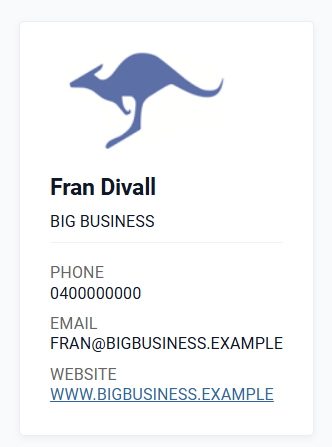
- If you have any issues or questions about the Referoo emails or webpages, please contact Referoo Support through the Chatbox in the bottom right-hand corner of any Referoo page.
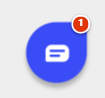
Consent & Digital Signature
Please read the consent statement, enter your name in the Signature box, and click the green 'I Consent' button. Referoo's Privacy Policy/Data Handling Policy can be found here.
By typing your name into the Signature box a digital signature will be created for you.
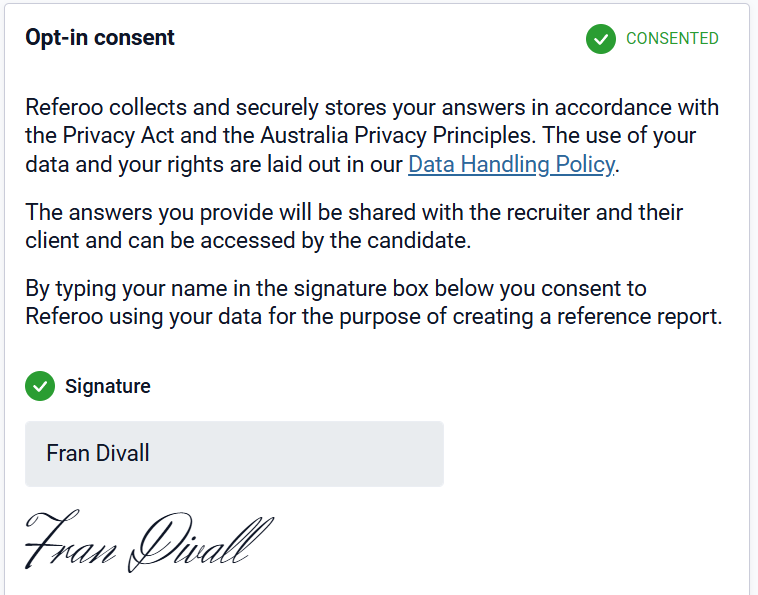
After this you will be able to click 'Next' to move on to the next step.
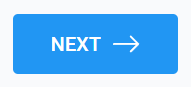
Confirm Details
Check the My Details section to ensure the details provided by the candidate are correct. Please review both your contact details and the relationship information that has been entered in and make any changes that are needed before pressing 'Confirm Your Details'.
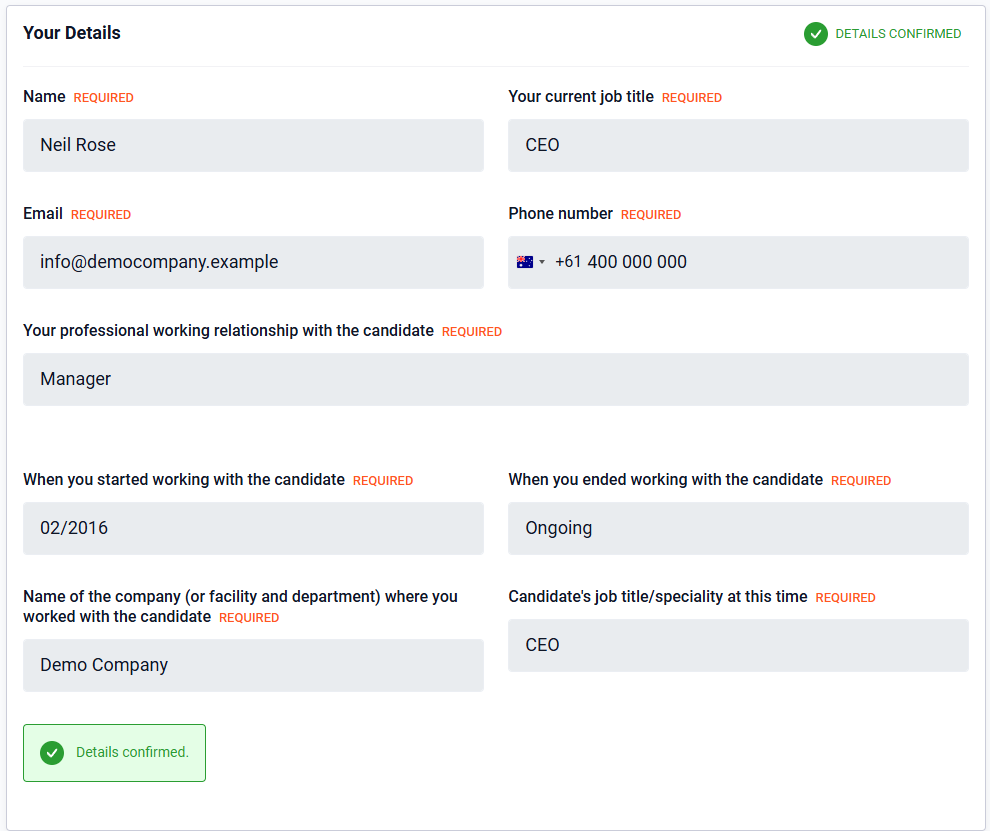
You can then press 'Next' to progress to the next page.
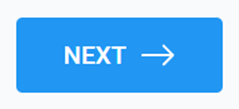
Completing the Questionnaire
On the next page you will find the list of questions that the recruiter is asking you to fill out. Please provide informative and honest answers to the questions. Every question with an asterisk ( * ) is mandatory.
Submit the Reference
Once you have double-checked all answers are complete, click the Submit button.

It might take up to 10 seconds for your answers to be saved, please do not close this page until you see the Response Received confirmation screen.
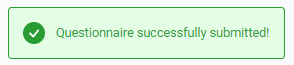
Summary Page
You will see this page when all your answers have been saved and submitted. You may be also given the option to choose to:
- Further verify your reference by linking your reference to your LinkedIn account
- Indicate you are open to hearing about other roles that may be available through this company (becoming a candidate yourself)
- Indicate that you would appreciate help with the hiring needs for your own company (if the recruiter works at a Recruitment Agency)
- If you would like a copy of the reference you provided, simply click the “Download Your Reference” button. This will allow you to download a PDF copy of the report you submitted.
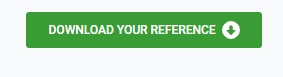
You're all done, you can now close the page.
Thank you once again for taking the time to complete a reference with Referoo.
Please reach out to support@referoo.com or through the Referoo Chatbox on any Referoo page if you have any questions!